Installation
Installing iC Login is no different than installing any other Joomla!™ extension on your site.
- Download the extension to your local machine as a .zip file package.
- From the Backend of your Joomla site (Administrator) select System → Install :: Extensions → Upload Package File.
- Drag and drop .zip file package or click the Or browse for file button and select the extension package on your local machine.
- Note that plugins are enabled during installation so they work automatically.
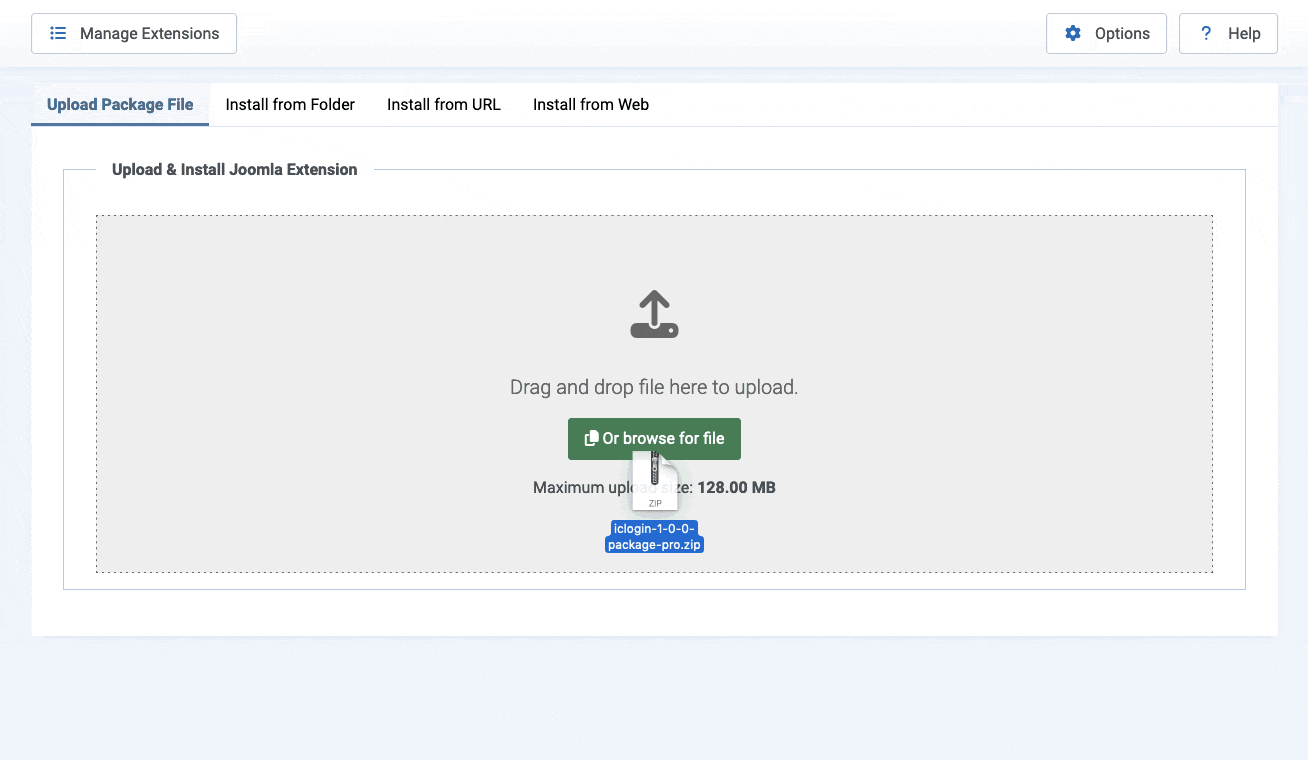
Settings
After installation, click on the Set iC Login Options button to access settings for iC Login.
Or access anytime from the Joomla admin:
- From the Backend of your Joomla site (Administrator) select System → Manage :: Plugins.
- Find the System – iC Login plugin and click on the plugin name to open the settings.